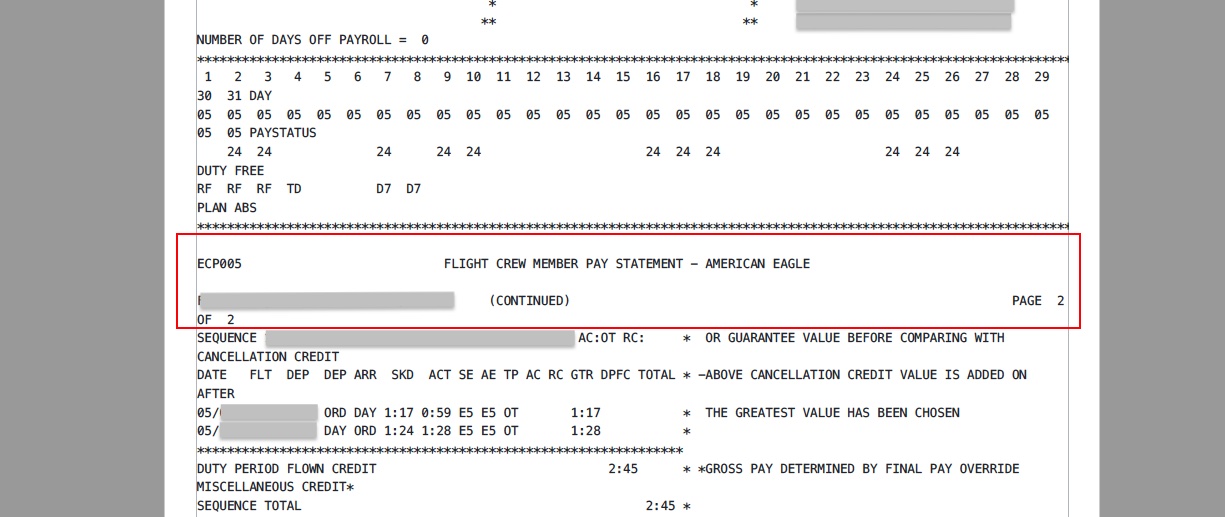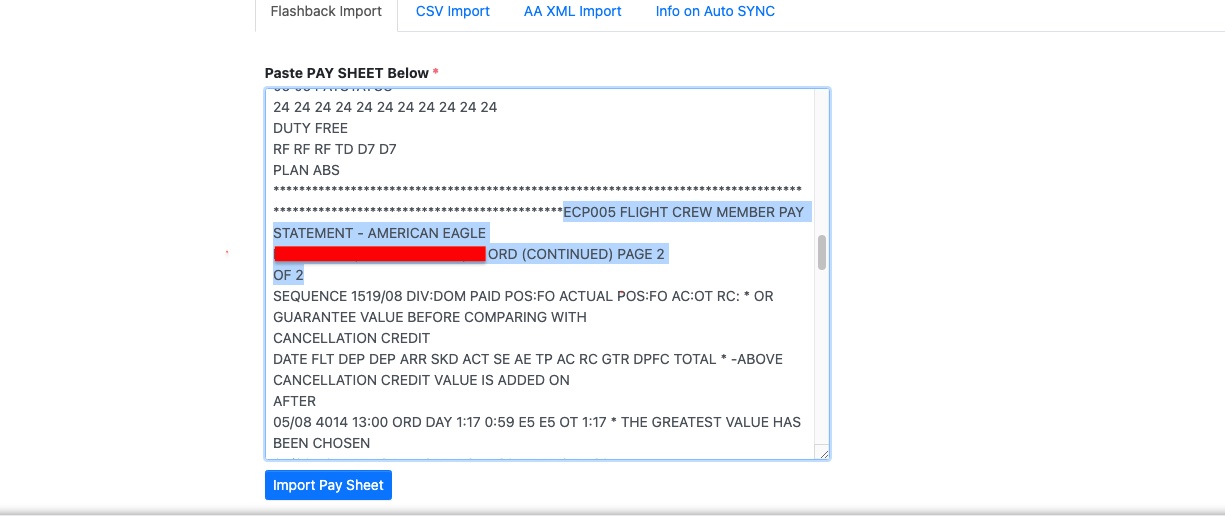Error Importing Pay Sheet
OH NO! Don't worry we can fix that
There are several reasons that your pay sheet cannot be imported. We do not import data that we cannot be 100% certain is accurate. This is one reason why some data does not have a tail number at times.
The first thing to check when you are presented with an import error is to verify the sheet has flying on it. Training months, vacation months, or any other sheet that does not have flying will present an error.
Second we have found that Envoy adds an extra header to sheets that have lots of data in the Operation Summary section (The section listing all your pay amounts at the top). This extra header breaks the importer.
To correct this and allow you to import you will just need to remove the text between the ****** line and the word SEQUENCE prior to import.
Please see the example below for more information and if you still have trouble please contract support. We are always happy to help!